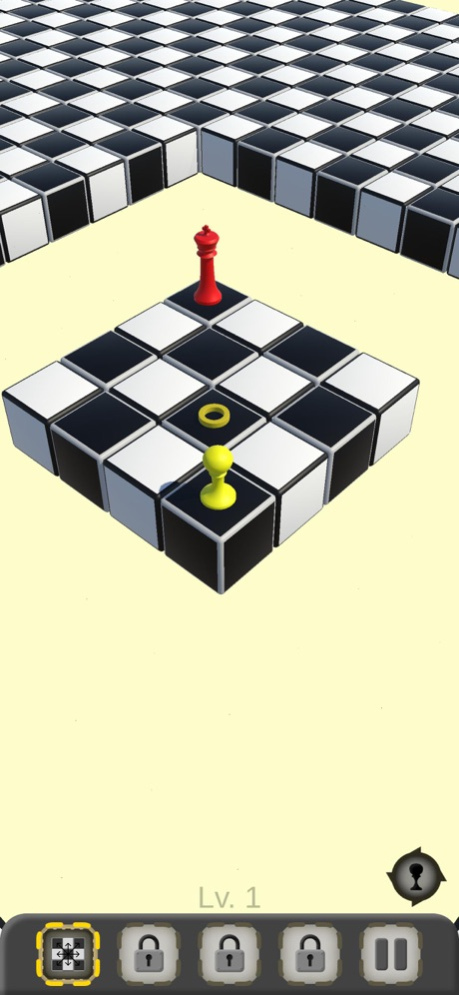Royal Journey Chess
Continue to app
Free Version
Publisher Description
Introducing Royal Journey Chess, an innovative twist on the timeless game of chess! Prepare to experience chess like never before.
Royal Journey Chess offers a captivating and strategic gameplay experience that will put your skills to the test. Your objective is clear: navigate a treacherous battlefield, strategically plan your moves, and execute cunning tactics to capture the enemy king before they can capture you.
Immerse yourself in a rich and immersive world where each square on the board holds untold dangers and thrilling possibilities. Every move matters as you navigate through intricate mazes of enemy pieces, seeking the perfect opportunity to strike.
With intuitive touch controls and stunning graphics, Royal Journey Chess delivers a seamless and immersive gameplay experience. Unlock new levels, discover unique power-ups, and unleash devastating abilities that can turn the tide of battle in your favor.
Are you ready to rewrite the rules of chess and embark on an epic conquest? The fate of the chess kingdom rests in your hands. Step onto the battlefield, unleash your strategic prowess, and claim victory in Royal Journey Chess!
About Royal Journey Chess
Royal Journey Chess is a free app for iOS published in the Action list of apps, part of Games & Entertainment.
The company that develops Royal Journey Chess is Viorel Munteanu. The latest version released by its developer is 1.0.
To install Royal Journey Chess on your iOS device, just click the green Continue To App button above to start the installation process. The app is listed on our website since 2024-04-26 and was downloaded 0 times. We have already checked if the download link is safe, however for your own protection we recommend that you scan the downloaded app with your antivirus. Your antivirus may detect the Royal Journey Chess as malware if the download link is broken.
How to install Royal Journey Chess on your iOS device:
- Click on the Continue To App button on our website. This will redirect you to the App Store.
- Once the Royal Journey Chess is shown in the iTunes listing of your iOS device, you can start its download and installation. Tap on the GET button to the right of the app to start downloading it.
- If you are not logged-in the iOS appstore app, you'll be prompted for your your Apple ID and/or password.
- After Royal Journey Chess is downloaded, you'll see an INSTALL button to the right. Tap on it to start the actual installation of the iOS app.
- Once installation is finished you can tap on the OPEN button to start it. Its icon will also be added to your device home screen.